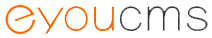- 全局標(biāo)簽
- artlist 文章列表
- models 欄目列表
- modelsartlist 頻道循環(huán)
- type 指定欄目
- include 引用模板
- arcview 單條文檔
- position 面包屑
- assign 定義變量
- empty 為空判斷
- notempty 不為空判斷
- foreach 循環(huán)輸出
- volist 數(shù)據(jù)循環(huán)
- if 條件判斷
- switch 條件判斷
- compare 變量比較
- adv 廣告列表
- load 文件加載
- global 全局變量
- field 字段值
- tags 標(biāo)簽調(diào)用
- searchform 搜索標(biāo)簽
- 常用函數(shù)
- links 友情鏈接
- SQL 數(shù)據(jù)查詢
- weapp 應(yīng)用插件
- range 范圍判斷
- for 數(shù)據(jù)循環(huán)
- ad 單條廣告
- attribute 欄目屬性
- user 會(huì)員信息
- diyurl 內(nèi)鏈調(diào)用
- php標(biāo)簽
- hotkeywords 熱門搜索
- notice 站內(nèi)信
- asklist 問答列表
- citysite 城市站點(diǎn)
- navigation 導(dǎo)航菜單
- static 文件引入
- 會(huì)員信息(memberlist)
- 會(huì)員注銷標(biāo)簽使用方法
- 列表標(biāo)簽
- 內(nèi)容標(biāo)簽
- arcclick 點(diǎn)擊數(shù)
- guestbookform 欄目留言
- beafter 上下篇
- downcount 下載次數(shù)
- relevarticle 相關(guān)文檔
- 擴(kuò)展標(biāo)簽
- videoplay 視頻播放
- videolist 視頻列表
- memberinfos 文檔關(guān)聯(lián)的會(huì)員信息
- attribute 商品參數(shù)
- specialnode 專題文檔
- collect 文檔收藏
- collectnum 收藏?cái)?shù)
- comment 商品評(píng)價(jià)
- articlepay 文章付費(fèi)
- downloadpay 下載付費(fèi)
- form 自由表單
- sppurchase 商品購(gòu)買
- 商品其它標(biāo)簽欄
- 可視化標(biāo)簽
- 多語(yǔ)言標(biāo)簽
type 指定欄目
[基礎(chǔ)用法]
標(biāo)簽:type
描述:獲取指定欄目信息
用法:
{eyou:type typeid='欄目ID' empty='暫時(shí)沒有數(shù)據(jù)'}
<a href="{$field.typeurl}">{$field.typename}</a>
{/eyou:type}
屬性:
typeid='' 指定欄目ID,如果沒有指定則獲取當(dāng)前列表頁(yè)的欄目ID
type='self' 表示當(dāng)前欄目
type='top' 表示當(dāng)前欄目最頂級(jí)的一級(jí)欄目
addfields='content' 自定義字段名,多個(gè)字段以逗號(hào)隔開
empty='' 沒有數(shù)據(jù)時(shí)顯示的文案
id='' 可以任意指定循環(huán)里的變量名替代field,假設(shè)id='field1',模板調(diào)用如:{$field.typename} 變成 {$field1.typename}
涉及標(biāo)字段:
請(qǐng)查閱易優(yōu)數(shù)據(jù)字典,找到表名 ey_arctype
-------------------------------效果展示--------------------------------
調(diào)用指定欄目名稱鏈接
模板調(diào)用代碼
{eyou:type typeid="1"}
<li> <a href="{$field.typeurl}">{$field.typename}</a> </li>
{/eyou:type}
網(wǎng)站前端顯示效果(css樣式請(qǐng)自行填充)
【更多示例】
-------------------------------示例1--------------------------------
描述:輸出單頁(yè)模型欄目的詳細(xì)內(nèi)容
{eyou:type typeid='10' type='self' addfields='content'}
<a href="{$field.typeurl}">{$field.typename}</a>
<!-- 截取內(nèi)容250個(gè)字符串長(zhǎng)度 start -->
<span>{$field.content|html_msubstr=###,0,250}…</span>
<!-- 截取內(nèi)容250個(gè)字符串長(zhǎng)度 end -->
{/eyou:type}
文檔最后更新時(shí)間:2023-10-23 17:23:32
未解決你的問題?請(qǐng)到「問答社區(qū)」反饋你遇到的問題