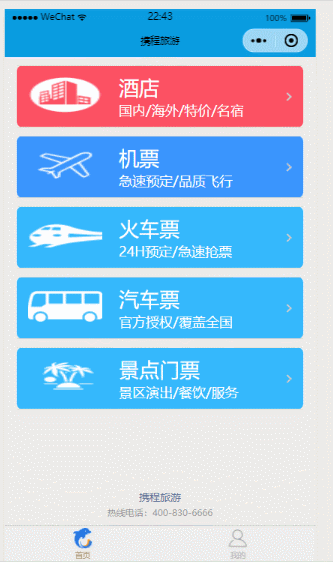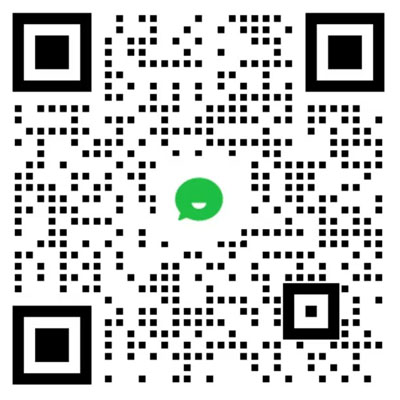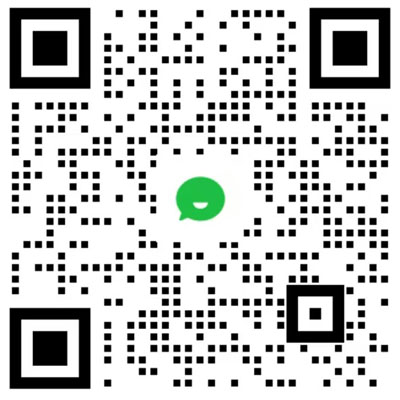攜程小程序初體驗
發布時間:2018-06-12 10:39 所屬欄目:小程序開發教程
|
隨著小程序的大熱,作為一個程序猿,我也開始接觸并且大概了解了一個制作小程序的一些過程,為了提高自己的動手能力,于是乎,我開始來仿寫攜程的小程序,來實現一些基本功能,在仿寫的過程中,也遇到了一些難題,也有了一點收獲,希望可以通過這篇文章與大家共同交流,共同進步。 前言為了更好的開發,我們需要準備我們需要的工具:
具體實現功能效果如下
查詢功能的實現1.首先需要在查詢之前獲取輸入的所在城市以及到的城市,以及時間的選擇,通過這些條件去篩選,所以需要在點擊查詢按鈕的時候綁定一個時間,需要攜帶參數去進行查詢
<navigator class="search" url="/pages/trainBuyContent/trainBuyContent?from={{from}}&to={{to}}&trainTime={{startDate}}">查詢</navigator>
2.需要到跳轉的頁面接收參數通過onload事件的options獲取
var from = options.from;
var to = options.to;
var trainTime = options.trainTime;
3.最重要的是篩選出相關數據,這里需要一個for循環的判斷語句,在請求數據地址URL的時候,通過for循環和if語句找出相對應的數據文件里面所對應的json數據。
wx.request({
url: API_BASE,
success: (res) => {
for(var i=0;i<res.data.data.trainList.length;i++){
if (from == res.data.data.trainList[i].from && to == res.data.data.trainList[i].to && trainTime == res.data.data.trainList[i].trainTime){
temp.push(res.data.data.trainList[i]);
}
}
this.setData({
searchedList:temp
})
}
})
4.這時候再在頁面通過for循環輸出就可以了
wx:for="{{searchedList}}"
wx:key="{{item.id}}"
temp.push(res.data.data.trainList[i]);
this.setData({
searchedList:temp
})
*小程序頁面傳值的方式:1.url傳值2.本地儲存3.全局的app對象 訂單查詢的實現這里我采用了全局的app對象保存1.先獲取全局對象,然后在點擊確定購買的success回調函數的時,去獲取所有的信息,以一個json格式去獲取
const app = getApp();
var trainedList = app.globalData.trainedList;
var trainItem = {
from: this.data.from,
to: this.data.to,
trainNum: this.data.trainNum,
trainTime: this.data.trainTime,
totalPrice: this.data.totalPrice
};
trainedList.push(trainItem);
2.然后在相應的頁面去獲取這個全局的數組
onLoad: function (options) {
this.setData({
trainedList: app.globalData.trainedList
})
},
3.通過一個for循環讓其輸出在頁面 |