小程序動(dòng)畫插件--漸變效果
發(fā)布時(shí)間:2018-04-25 10:21 所屬欄目:小程序開發(fā)教程
|
小程序動(dòng)畫插件,更方便地將所需的動(dòng)畫css注入到對(duì)應(yīng)的元素中,使動(dòng)畫邏輯更可控
import {Animation, AnimationGroup, AnimationAssign} from '../../Animation/Animation';wxml 中添加
//Animation
.fadeOutToButton-enter{
opacity: 0.01;
transform: translateY(-50%);
}
.fadeOutToButton-enter.fadeOutToButton-enter-active{
opacity: 1;
transform: translateY(0);
transition: all 1000ms ease-in;
}
.fadeOutToButton-exit{
opacity: 1;
transform: translateY(0);
}
.fadeOutToButton-exit.fadeOutToButton-exit-active{
opacity: 0.01;
transform: translateY(50%);
transition: all 1000ms ease-in;
}初始化 在onLoad 函數(shù)中:
onLoad:function(options){
//Animation
this.fadeOutToButton = new Animation(this,{
className: 'fadeOutToButton', // 寫在css的樣式名
animationName: 'fade', // 填寫在html中的變量名
timeOut: 1000, //動(dòng)畫時(shí)間 和動(dòng)畫持續(xù)時(shí)間同步
// delayTime: 1000, // 延遲時(shí)間
})
//AnimationGroup
this.fadeArr = new AnimationGroup(this,{
className: 'fadeOutToButton', // 寫在css的樣式名
animationName: 'fadeArr', // 填寫在html中的變量名
timeOut: 1000, //動(dòng)畫時(shí)間 和動(dòng)畫持續(xù)時(shí)間同步
// delayTime: 1000, // 延遲時(shí)間
interval: 200,
})
//AnimationAssign
this.removeAnimation = new AnimationAssign(this,{
className: 'fadeOutToButton',
animationName: 'fadeArr',
timeOut:1000,
})
},調(diào)用 在 onShow 函數(shù)中: (當(dāng)元素一開始存在時(shí))
onShow: function () {
this.fadeOutToButton.in()
},
當(dāng)元素開始并不存在 (會(huì)先顯示元素之前先添加上 enter類)
// 可傳入延遲時(shí)間 毫秒 不填會(huì)根據(jù)構(gòu)造時(shí)的延遲時(shí)間來控制
this.fadeOutToButton.in(1000).then(()=>{
this.setData({
boxShow: true,
})
})
消除元素 (會(huì)先元素消失之后在消失元素)
this.fadeOutToButton.out().then(()=>{
this.setData({
boxShow: false,
})
})
|
本文地址:http://www.xiuhaier.com/wxmini/doc/course/24019.html 復(fù)制鏈接
如需定制請(qǐng)聯(lián)系易優(yōu)客服咨詢:800182392 點(diǎn)擊咨詢
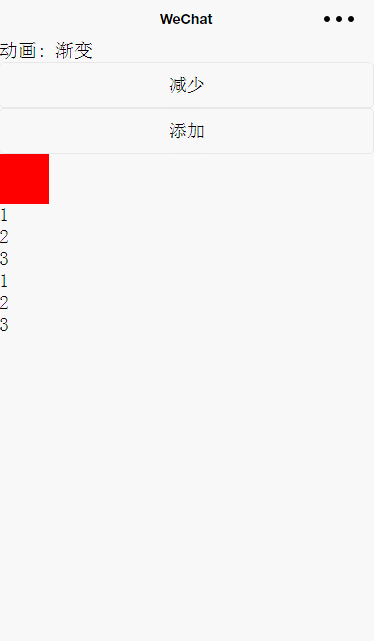 動(dòng)畫類型:
動(dòng)畫類型:


