|
分享者:kingrome2017,來自原文地址
一:帶字母滑動的listview
wxml
-
<!--字母滑動-->
-
<view class="letter-position" wx:if="{{filterType == 'name'}}" hidden="{{letterShow?'true':''}}" style="z-index:{{Zindex}}" catchtouchstart="handlerAlphaTap" catchtouchmove="handlerMove" catchtouchend="handlerEnd">
-
<image class="no-stars star-icon" data-loc="star" src="../img/no-stars.png"></image>
-
<text class="letter" wx:for="{{groups}}" wx:for-item="group" data-loc="{{group.id}}" wx:key="L_{{group.id}}">
-
{{group.id}}
-
</text>
-
<text class="letter no-letter">
-
#
-
</text>
-
</view>
-
<scroll-view scroll-into-view="{{locationTo}}" bindscrolltolower="onscrollLower" scroll-y="{{trues}}" style="height: {{clientHeihgt?clientHeihgt+'px':'auto'}}" bindscroll="scroll" scroll-top="{{scrollTop}}" hidden="{{favoriteCards.length==0 && starCards.length ==0}}">
js
-
handlerAlphaTap(e) {
-
var ap = e.target.dataset.loc; //字母
-
this.setData({
-
locationTo: ap
-
});
-
-
var list = this.data.groups;
-
this.offsetTop = (this.data.clientHeihgt - list.length * 16) / 2;
-
-
},
-
-
handlerMove(e) {
-
var _this = this;
-
var list = this.data.groups;
-
var moveY = e.touches[0].clientY;
-
var rY = moveY - this.offsetTop;
-
if (rY >= 0) {
-
var index = Math.ceil((rY - 16) / 16);
-
if (0 <= index && index < list.length) {
-
_this.setData({
-
locationTo: list[index].id,
-
nonwApID: list[index].id,
-
fly: false,
-
//nonwAp: list[index]
-
});
-
// _this.setData({
-
// nonwApID:_this.data.nonwAp.id
-
// });
-
}
-
-
}
-
},
-
handlerEnd(e) {
-
// try{
-
this.setData({
-
nonwApID: '',
-
fly: true,
-
// locationTo:this.data.nonwAp.id
-
});
-
// }catch(e){
-
-
// }
-
var _this = this;
-
this.setData({
-
scoTTTTp: e.currentTarget.dataset.scrollTop
-
});
-
-
},
二:js回調函數
回調函數原理:
我現在出發,到了通知你” 這是一個異步的流程,“我出發”這個過程中(函數執行),“你”可以去做任何事,“到了”(函數執行完畢)“通知你”(回調)進行之后的流程
點擊此處轉載參考文獻
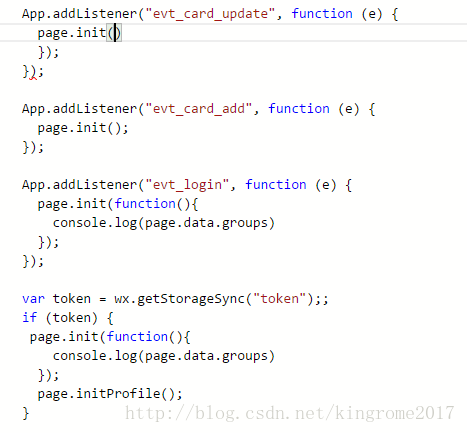
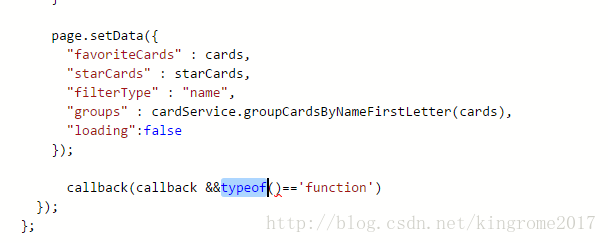
|