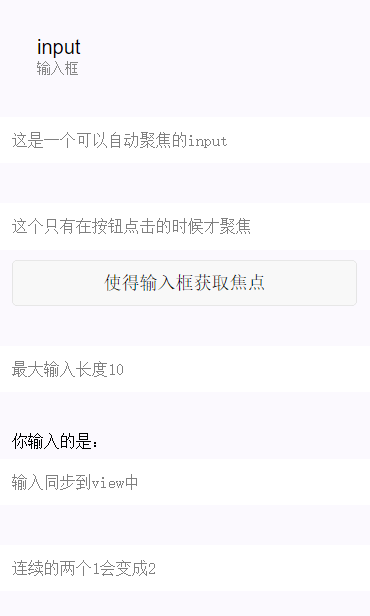微信小程序:input輸入框和form表單幾種傳值和取值方式 POST和GET請求方式的hea
發(fā)布時間:2018-04-21 09:09 所屬欄目:小程序開發(fā)教程
|
1、傳值:index下標(biāo)傳值、頁面navigator傳值
1、index下標(biāo)
實現(xiàn)方式是:data-index="{{index}}"挖坑及e.currentTarget.dataset.index來填坑即可
2、<navigator>標(biāo)簽
<navigator url="../enlist/enlist?unitPrice={{common.act_fee}}&is_home=0&a_id={{common.a_id}}">
或者
<view class="container" data-index="{{index}}" bindtap="edit"><image src="../../../images/icon_edit.png" /><text>編輯</text></view>
edit: function (e) {
var that = this;
// 取得下標(biāo)
wx.navigateTo({
url: '../add/add?objectId='+objectId
});
},
2、取值:form表單取值、input框綁定取值
1、 form表單取值
1.1 方式一,通過<form bindsubmit="formSubmit">與<button formType="submit">標(biāo)簽配合使用
formSubmit: function(e) {
// detail
var detail = e.detail.value.detail;
// realname
var realname = e.detail.value.realname;
// mobile
var mobile = e.detail.value.mobile;
}
2、方式二,通過<input bindblur="realnameConfirm">實現(xiàn):失去焦點bindblur、數(shù)值變化bindchange等方法
realnameConfirm: function(e) {
var that = this;
that.setData({
realname:e.detail.value
})
}
//然后可以在頁面其他地方用到了,改校驗的校驗,改發(fā)送給后臺的發(fā)送,等等
微信小程序輸入框input
|