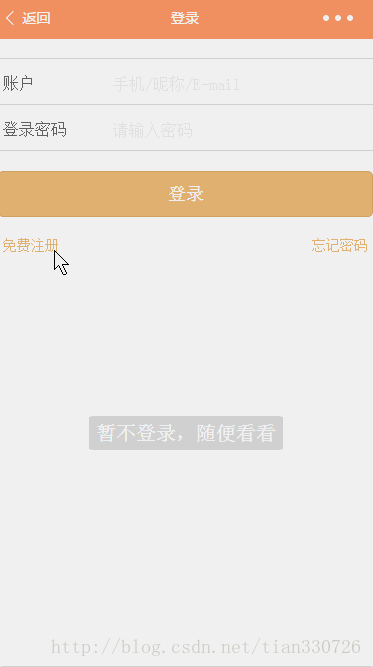微信小程序開(kāi)發(fā)中走過(guò)的坑(二):注冊(cè)頁(yè)面的實(shí)現(xiàn)
發(fā)布時(shí)間:2018-04-16 10:33 所屬欄目:小程序開(kāi)發(fā)教程
|
作者:小天努力學(xué)java,原文地址 注冊(cè)頁(yè)面的實(shí)現(xiàn)
需求:用戶點(diǎn)擊注冊(cè)按鈕,進(jìn)入注冊(cè)頁(yè)面,輸入注冊(cè)信息,完成注冊(cè)動(dòng)作。 register.wxml
|
本文地址:http://www.xiuhaier.com/wxmini/doc/course/23433.html 復(fù)制鏈接
如需定制請(qǐng)聯(lián)系易優(yōu)客服咨詢:800182392 點(diǎn)擊咨詢