微信小程序template模板使用
發布時間:2018-01-02 09:20 所屬欄目:小程序開發教程
微信小程序中提供了template使用,即相同的板塊可以進行代碼互用,如下方的效果圖,就可以用template。
前言
微信小程序中提供了template使用,即相同的板塊可以進行代碼互用,如下方的效果圖,就可以用template。
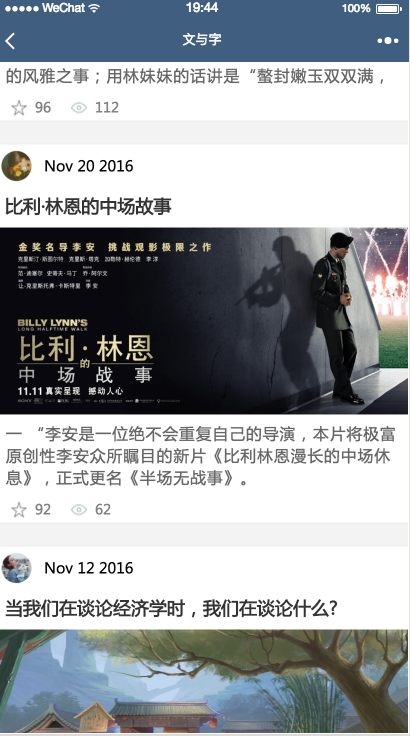
效果圖
一、模板定義
模板最重要的是模板的名稱,即""
以下是實例模板代碼
-
<template name="postItem"> -
<view class='post-container'> -
<view class='post-author-date'> -
<image class='post-author' src='{{avatar}}'></image> -
<text class='post-date'>{{date}}</text> -
</view> -
<text class='post-title'>{{title}}</text> -
<image class='post-image' src='{{imgSrc}}'></image> -
<text class='post-content'>{{content}}</text> -
<view class='post-like'> -
<image class='post-like-image' src='/images/icon/chat.png'></image> -
<text class='post-link-text'>{{collection}}</text> -
<image class='post-like-image' src='/images/icon/view.png'></image> -
<text class='post-link-text'>{{reading}}</text> -
</view> -
</view> -
</template>
wxss文件
-
.post-container { -
display: flex; -
flex-direction: column; -
margin-top: 20rpx; -
margin-bottom: 40rpx; -
background-color: white; -
border-bottom: 1px solid #ededed; -
border-top: 1px solid #ededed; -
padding-bottom: 5px; -
} -
.post-author-date { -
margin: 10rpx 0 20rpx 10rpx; -
} -
.post-author { -
width: 60rpx; -
height: 60rpx; -
vertical-align: middle; -
} -
.post-date { -
margin-left: 20rpx; -
vertical-align: middle; -
margin-bottom: 5px; -
font-size: 26rpx; -
} -
.post-title { -
font-size: 34rpx; -
font-weight: 600; -
color: #333; -
margin-bottom: 10px; -
margin-left: 10px; -
margin-right: 10px; -
} -
.post-image { -
margin-left: 16px; -
width: 100%; -
height: 340rpx; -
margin: auto 0; -
margin-bottom: 15rpx; -
} -
.post-content { -
color: #666; -
font-size: 28rpx; -
margin-bottom: 20rpx; -
margin-left: 20rpx; -
margin-right: 20rpx; -
letter-spacing: 2rpx; -
line-height: 40rpx; -
} -
.post-like { -
font-size: 13px; -
flex-direction: row; -
line-height: 16px; -
margin-left: 16px; -
color: gray; -
} -
.post-like-image { -
height: 16px; -
width: 16px; -
margin-right: 8px; -
vertical-align: middle; -
} -
.post-link-text { -
vertical-align: middle; -
margin-right: 20px; -
}
二、模板使用
引入模板文件 使用模板文件 用is 使用 模板定義時的名稱 data里面是循環里面里面的數據 用“...”表示的話,就可以把item里面的數據全部平鋪出來,這樣在template里面就不用寫“item.xx”了,直接寫item里面的屬性就可以了 要使用template的程序wxml文件
-
<import src="post-item/post-item-template.wxml" /> -
<view> -
<block wx:for="{{postList}}" wx:for-item="item"> -
<template is="postItem" data="{{...item}}" /> -
</block> -
</view>
wxss 文件
-
@import 'post-item/post-item-template.wxss';



