微信小程序使用WebService(Asp.net)進(jìn)行數(shù)據(jù)交互
發(fā)布時(shí)間:2017-11-29 18:10 所屬欄目:小程序開發(fā)教程
開發(fā)微信小程序掌握了數(shù)據(jù)交互的方法,再加上web的知識(shí),基本就能開發(fā)出了,研究了下與服務(wù)器通訊,暫時(shí)不知道怎么用ajax通訊,但可以使用WebService可以進(jìn)行交互嘗試開發(fā)微信小程序(如果 ...
開發(fā)微信小程序掌握了數(shù)據(jù)交互的方法,再加上web的知識(shí),基本就能開發(fā)出了,研究了下與服務(wù)器通訊,暫時(shí)不知道怎么用ajax通訊,但可以使用WebService可以進(jìn)行交互嘗試開發(fā)微信小程序(如果需要登錄之類的,也可以自定義握手方法或使用微信登錄驗(yàn)證:https://mp.weixin.qq.com/debug/wxadoc/dev/api/api-login.html#wxloginobject)。
1. 小程序=前端頁面 + 服務(wù)器數(shù)據(jù)
2. 前端頁面與服務(wù)器的交互
- 前端使用 wx.request請(qǐng)求數(shù)據(jù)(常用的有 get,和post)
- 服務(wù)器使用WebService處理數(shù)據(jù),并返回結(jié)果。
- 使用WebService時(shí)wx.request需要使用post方式
-
參數(shù)對(duì)應(yīng):wx.request請(qǐng)求data中的參數(shù)必須與WebService中對(duì)應(yīng)的參數(shù)得名稱、類型一樣。
3. 客戶端代碼
-
<!--index.wxml--> -
<view class="container"> -
<view bindtap="bindViewTap" class="userinfo"> -
<image class="userinfo-avatar" src="{{userInfo.avatarUrl}}" background-size="cover"></image> -
<text class="userinfo-nickname">{{userInfo.nickName}}</text> -
</view> -
<view class="usermotto"> -
<text class="user-motto">{{motto}}</text> -
<!-- <button bindtap="onButtonchange">點(diǎn)擊</button> -
<button bindtap="add">add</button> -
<button bindtap="remove">remove</button>--> -
<button bindtap="requestWebService">測(cè)試</button> -
</view> -
</view>
-
requestWebService:function(){ -
var that=this//注意這里必須緩存,不然無法在回調(diào)中 -
獲取數(shù)據(jù)后進(jìn)行操作 -
wx.request({ -
url: 'http://localhost:53639/HelloServer.asmx/Name', -
data: { -
a:1, -
b:2 -
}, -
method: 'POST', // OPTIONS, GET, HEAD, POST, PUT, DELETE, TRACE, CONNECT -
// header: { }, // 設(shè)置請(qǐng)求的 header -
success: function(res){ -
// success -
console.log(res) -
that.setData({motto:res.data.d})//這里是that不是this -
}, -
fail: function() { -
// fail -
}, -
complete: function() { -
// complete -
} -
}) -
}
4.WebService代碼
-
public class HelloServer : System.Web.Services.WebService -
{ -
[WebMethod] -
public int[] Name(int a, int b) -
{ -
return new int[] { a,b}; -
} -
}
5.運(yùn)行結(jié)果 運(yùn)行前:
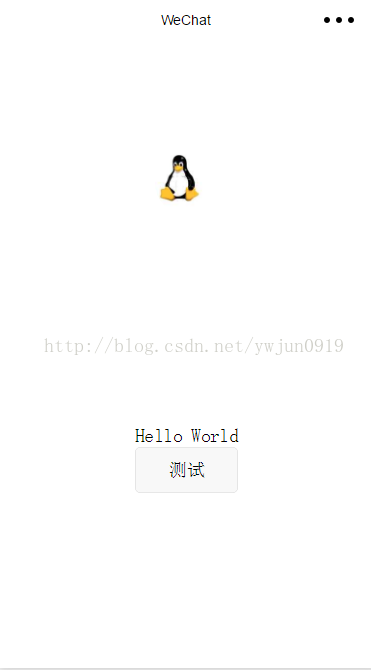
運(yùn)行后:
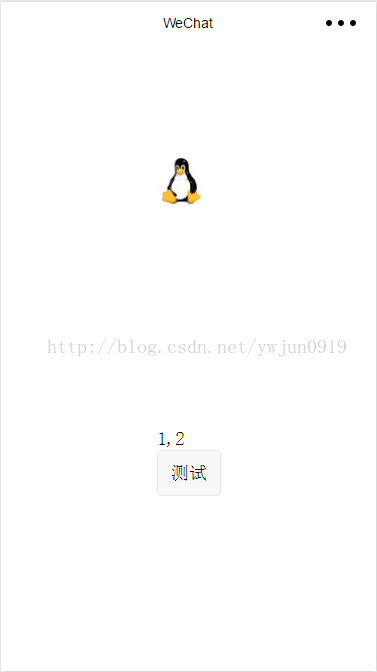
源碼地址:http://download.csdn.net/detail/ywjun0919/9753671 源碼下載:WeChatTest.rar
本文地址:http://www.xiuhaier.com/wxmini/doc/course/17994.html 復(fù)制鏈接
如需定制請(qǐng)聯(lián)系易優(yōu)客服咨詢:800182392 點(diǎn)擊咨詢



